Hello there! I’m Rahul Kumar, and today I’m excited to share my favorite tips and tricks for mastering WorldBox, the ultimate god simulator sandbox. If you’ve ever wanted to create your own worlds, control civilizations, and unleash your inner deity, this WorldBox game is perfect for you. Let’s dive in and explore how you can become a WorldBox master!
Introduction
When I first started playing WorldBox, I was amazed by the endless possibilities. It’s a game where you can create life, shape lands, and even cause natural disasters—all with a few clicks. But like any game, it has its secrets and strategies. Over time, I’ve learned some valuable tips that have made my gameplay even more enjoyable. In this guide, I’ll share these insights so you can make the most out of this incredible god simulator sandbox.
Understanding the Basics of WorldBox
Getting Started with the WorldBox Game
When you open WorldBox for the first time, it might seem overwhelming. But don’t worry! The game is intuitive once you get the hang of it. You start with a blank canvas—a world that’s yours to shape.
The User Interface Explained
The toolbar at the bottom contains all your godly powers. From creating land to spawning creatures, everything is at your fingertips. Spend some time clicking through each icon to see what it does.
Creating Your First World
I remember my first world—a simple island with a few humans. It was fascinating to watch them build and grow. Start small, and gradually add more elements as you become comfortable.
Mastering Terrain Manipulation
Shaping the Land
Use the terrain tools to raise mountains, carve valleys, and create oceans. Experiment with different landscapes to see how they affect your world’s inhabitants.
Adding Biomes and Climates
Biomes like forests, deserts, and tundras influence the creatures that can live there. Try creating diverse climates to make your world more dynamic.
Utilizing Natural Resources
Place resources like ore and trees strategically. They are essential for civilizations to develop and thrive.
Spawning and Managing Life Forms
Introducing Civilizations
You can spawn humans, elves, dwarves, and orcs. Each race has unique characteristics. For example, elves love forests, while dwarves prefer mountains.
Balancing the Ecosystem
Add animals like sheep, wolves, and bears to create a food chain. Be careful not to introduce too many predators, or your civilizations might struggle!
Controlling Population Growth
If a civilization grows too fast, it can lead to overpopulation. Use tools like plagues or hunger to balance things out.
Influencing Civilizations
Encouraging Development
Blessing creatures can make them stronger and smarter. This helps civilizations advance technologically.
Creating Alliances and Wars
By manipulating relationships, you can cause civilizations to ally or go to war. This adds an exciting dynamic to your world.
Guiding Technological Progress
Use the “Power Up” tool to speed up development. Watching a civilization discover new technologies is thrilling!
Using God Powers Wisely
Destruction and Disasters
Unleash earthquakes, tornadoes, or meteors to shake things up. But use them sparingly—too much destruction can wipe out your world!
Healing and Blessing
On the flip side, you can heal damaged lands and creatures. This is helpful if a disaster goes too far.
Experimenting with Magic
WorldBox offers magical powers like spawning dragons or creating enchanted lands. These add a fun fantasy element to your game.
Advanced Tips for Experienced Players
Creating Custom Scenarios
Challenge yourself by setting specific goals. For example, see if you can grow a civilization in a harsh desert.
Manipulating World Laws
Adjust the world’s settings to change how creatures behave. You can make them more aggressive or peaceful.
Using Mods and Add-Ons
Enhance your gameplay with mods. They can add new features and creatures. Be sure to check out Exploring WorldBox APK Mods: Top Picks and Features for some great options.
Building Mega Civilizations
Strategies for Growth
Encourage your civilizations to expand by providing ample resources and land. Remove obstacles that hinder their growth.
Avoiding Common Pitfalls
Overpopulation, disease, and lack of resources can cripple a civilization. Monitor these factors closely.
Success Stories
I once grew a human civilization that spanned the entire continent! It was amazing to watch them thrive.
Dealing with Disasters
Natural Disasters
Sometimes, disasters happen randomly. Be prepared to assist your civilizations in recovery.
Controlling Plagues
Plagues can spread quickly. Use the healing power to contain them.
Recovery and Rebuilding
After a disaster, help your civilizations rebuild by providing resources and blessings.
Enhancing Gameplay Experience
Customizing Your World
Use different themes and settings to make your world unique.
Sharing Your Worlds
Take screenshots or videos of your creations. Share them on the WorldBox Reddit community to get feedback.
Learning from Others
Join discussions on forums or Discord channels. You’ll find plenty of inspiration and advice.
Troubleshooting Common Issues
Game Performance Tips
If the game runs slowly, try reducing the number of active elements or lowering graphics settings.
Saving and Loading Worlds
Always save your progress. If a disaster strikes, you can reload and try a different approach.
Getting Help
If you encounter bugs or issues, consult the WorldBox on Steam: Everything You Need to Know for support.
Exploring Updates and New Features
Keeping the Game Updated
Regular updates bring new features. Make sure your game is up-to-date to enjoy the latest additions.
Trying Out Beta Features
Sometimes, beta versions offer sneak peeks at upcoming content. Give them a try!
Looking Forward to WorldBox 2
Excited about the future? Check out WorldBox 2: What to Expect from the Sequel for insights.
Utilizing External Resources
Tutorials and Guides
There are many tutorials on YouTube that can help you learn advanced techniques.
Community Forums
Join the WorldBox Community Guide: Reddit and Discord Channels to connect with other players.
Official Websites
Visit the official WorldBox website for news and updates.
Expanding Your WorldBox Experience
Trying Mods and Custom Content
Mods can add a new dimension to your game. For installation tips, see How to Install WorldBox Mod APK on Android Devices in 2024.
Exploring Similar Games
Interested in other god simulators? Read about the Top 10 God Simulator Games for PC to Play in 2024.
Staying Engaged with the Community
Regularly participating in community events keeps the game fresh and exciting.
Conclusion
Mastering WorldBox is a journey filled with creativity, strategy, and fun. By understanding the game’s mechanics and experimenting with different techniques, you can create incredible worlds and civilizations. Remember to be patient, as some aspects take time to develop. Whether you’re causing chaos with disasters or nurturing a peaceful society, the power is in your hands. So go ahead, unleash your inner deity, and enjoy the limitless possibilities of this amazing god simulator sandbox!
What tips or tricks have you discovered in WorldBox? I’d love to hear your experiences in the comments below!
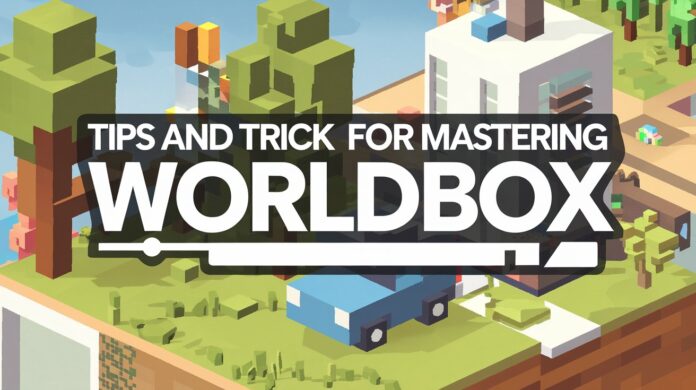
[…] For tips on managing these new features, check out Tips and Tricks for Mastering WorldBox. […]
[…] For tips on mastering sandbox games, you might like Tips and Tricks for Mastering WorldBox. […]